You are here
Frequently Asked Questions - Integration
What is pushover and how do I set it up on my device?
Pushover is a third-party platform. Please be aware that we do not provide support for it. If you want to setup pushover on your laptop, pc, or your phone, we will attempt to forward your event to pushover. Having said that, we think it is a great resource for push notifications and we make it available to use alongside email and SMS notifications. It is easy enough to configure and see if you find it useful.
To setup pushover notifications:
Download and install Pushover Notification app on your phone. Open it and create an account. Pushover will send you a welcome email that looks like this:
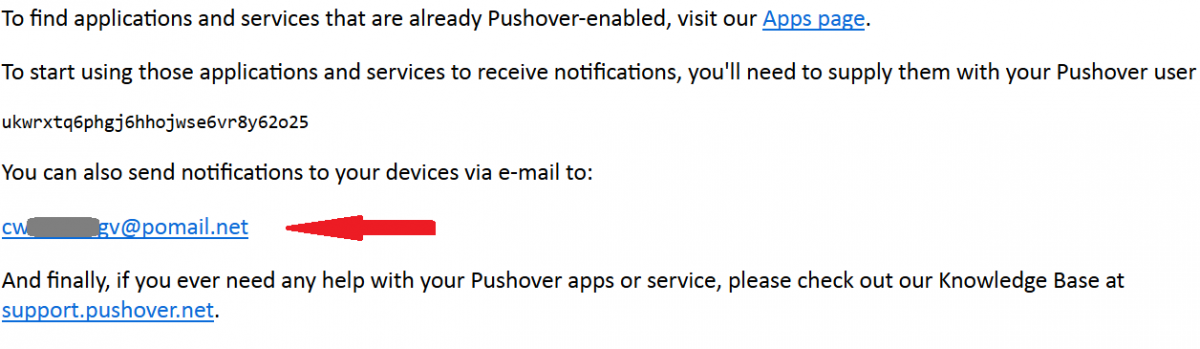
The red arrow is pointing to your personal email address that you must add to your myspool device configuration.
Note 1: if you already have a pushover account, you can find this email address in pushover app settings under pushover e-mail alias.
Note 2: Pushover is not a free service. It currently costs $5 for a lifetime subscription. We do not receive anything from pushover, we just make their service available for our users.
What is pushbullet and how do I set it up on my device?
Pushbullet is a third-party platform. Please be aware that we do not provide support for it. If you want to setup pushbullet on your laptop, pc, or your phone, we will attempt to forward your event to pushbullet. Having said that, we think it is a great resource for push notifications and we make it available to use alongside email and SMS notifications. It is easy enough to configure and see if you find it useful.
To setup pushbullet notifications:
- Login to your pushbullet account
- Go to Settings to get your Access Token : https://www.pushbullet.com/#settings
- If there is no Access Token visible, click on Create Access Token
- You will see
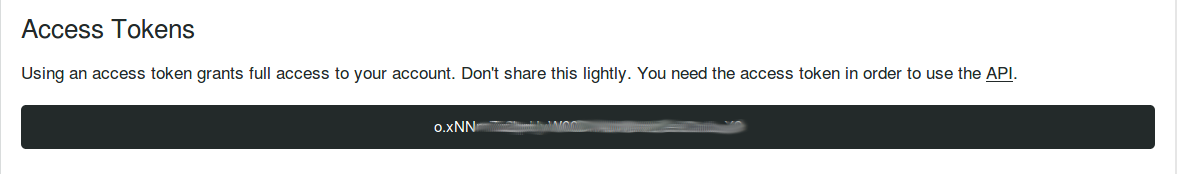
5. Copy your Access Token and paste it into corresponding field on the device configuration page. Save it. You can now trigger your device and test your pushbullet notifications.
Please note that Myspool limits the number of pushbullet notifications sent to one every 5 minutes. So you may need to wait for 5 minutes to get a second notification.
A Temperature sensor can send data for display and analysis to a ThingSpeak Channel. How do you set it up?
1. To setup a ThingSpeak channel, sign up for ThingSpeak first. Then login and click on Channels.
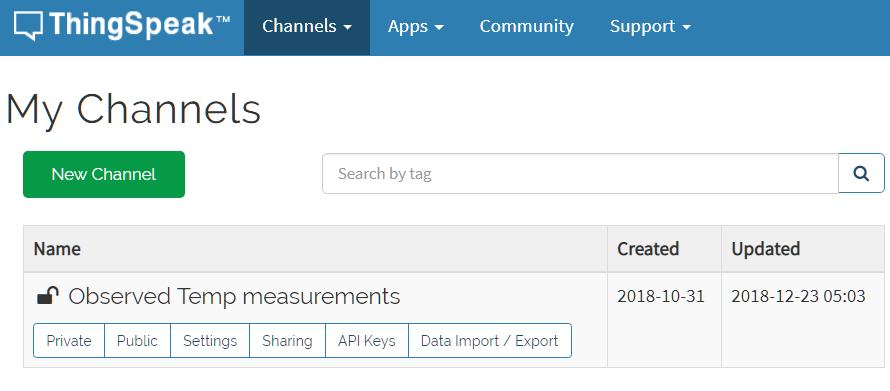
2. Create a new Channel by clicking on the New Channel button and entering relevant information. This is the minimum required:
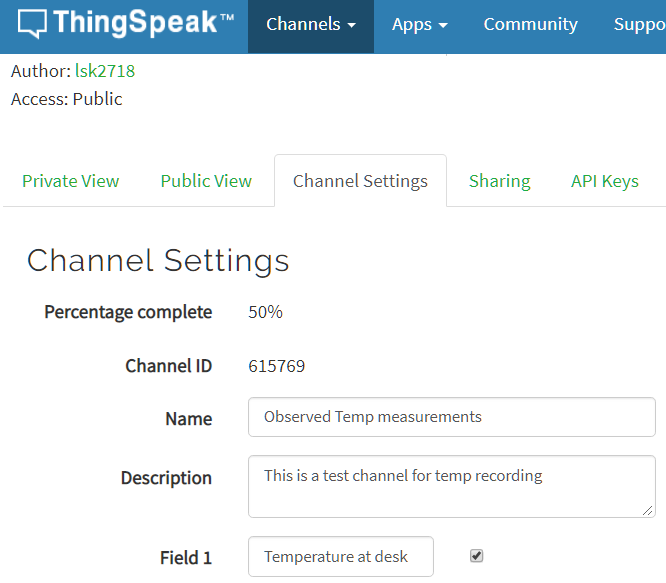
3. Click on Save Channel at the bottom of the page, then click on API Keys tab. Save the Write API Key that is shown there - this is what you need to enter on MySpool page when configuring your device as ThingSpeak API Key
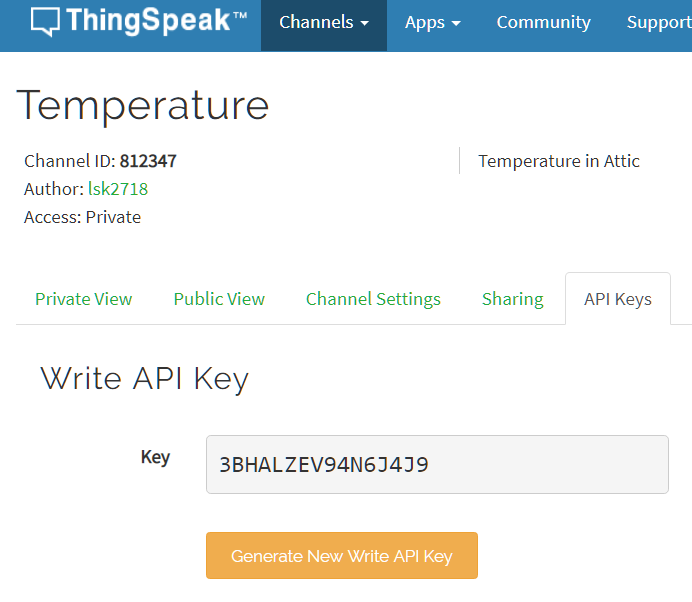
4. When you have created your channel and have its API Key ready, head back to myspool.com, click on My Devices and find your temperature sensor. Enter your Write API Key under ThingSpeak API Key
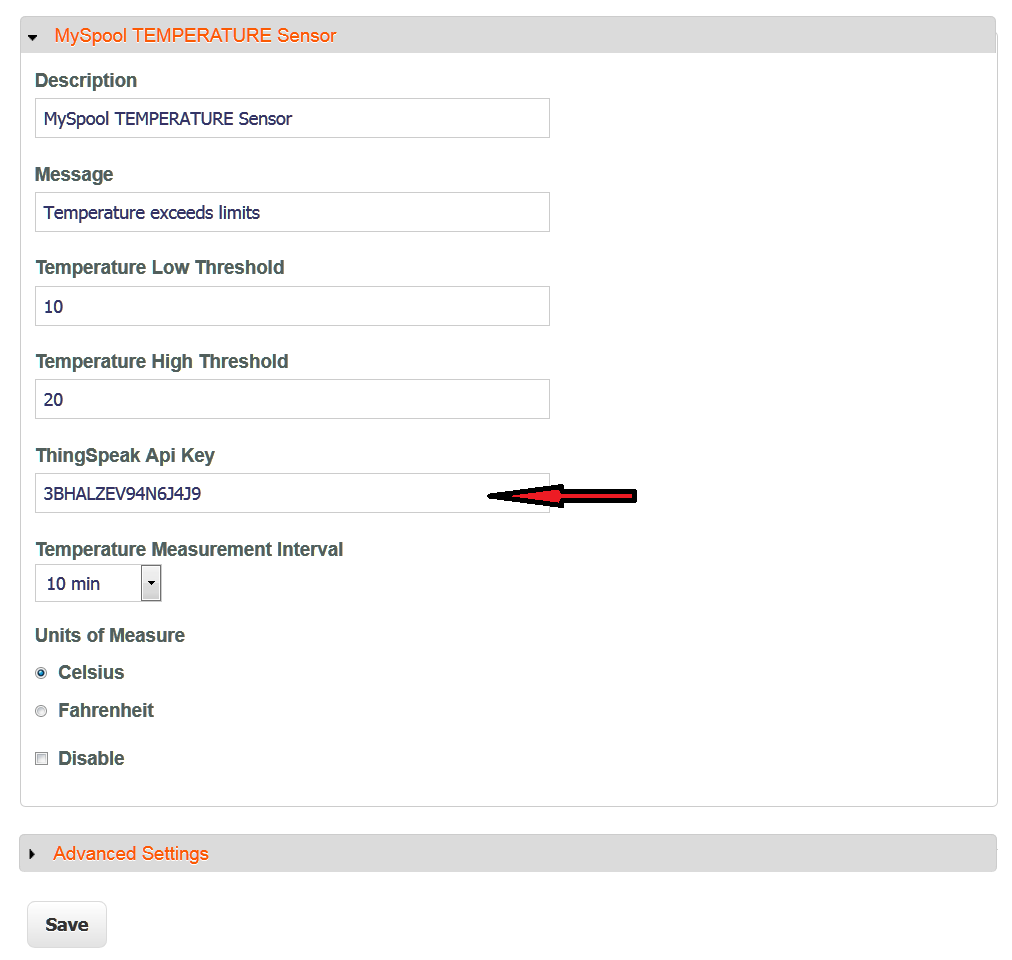
5. Important: if you changed threshold values, measurement intervals or other values on myspool.com, you need to have your device update its settings from myspool.com. This happens automatically when it sends a heartbeat to the cloud, usually once a day. To have these change take effect immediately, unplug it from A/C, wait for 5 seconds, then plug it back in.
When you have sent a few data points to your channel, they will be available for display on ThingSpeak:
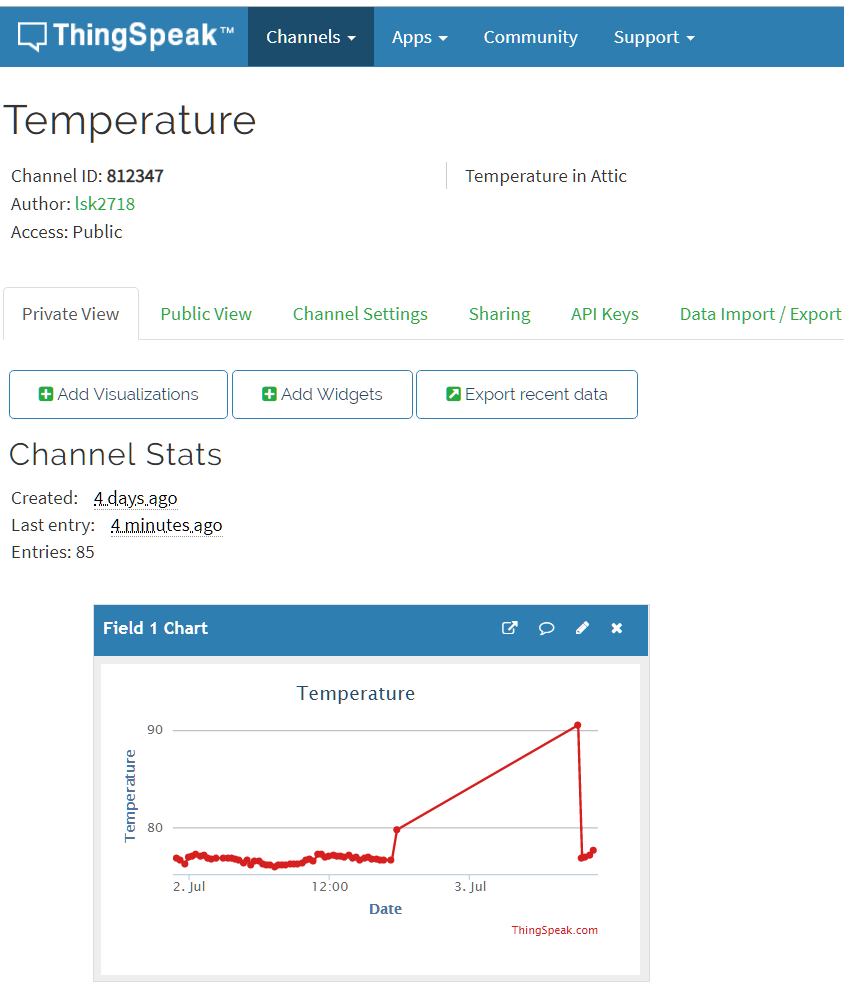
And finally, when you have your channel setup, you might want to install an app on your smartphone that will allow you to view your channel chart: Thingview. All it requires is a channel ID. Be aware that support for it is also provided by ThingSpeak.
How do I send alerts to my IFTTT applet?
We have a few examples to help you get started - please read and use them as guides. As always, we are unable to provide any support regarding third party tools and integrations, these examples and our services and internal hooks are all we are providing.
This example demonstrates a MySpool device that uses IFTTT to send a voice notification with Alexa. And this one uses IFTTT to turn a smart plug ON and OFF. These actions are in addition to sending our usual alerts and notifications.
