How do I setup pushover notifications?
What is pushover and how do I set it up on my device?
Pushover is a third-party platform. Please be aware that we do not provide support for it. If you want to setup pushover on your laptop, pc, or your phone, we will attempt to forward your event to pushover. Having said that, we think it is a great resource for push notifications and we make it available to use alongside email and SMS notifications. It is easy enough to configure and see if you find it useful.
To setup pushover notifications:
Download and install Pushover Notification app on your phone. Open it and create an account. Pushover will send you a welcome email that looks like this:
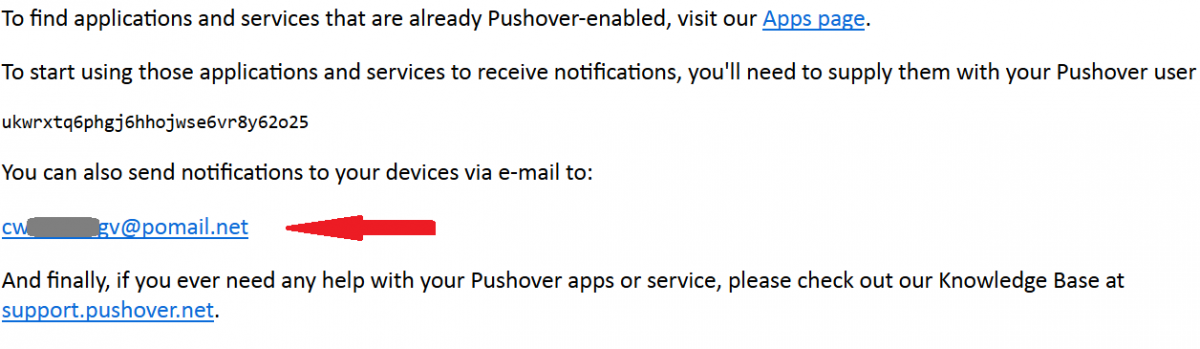
The red arrow is pointing to your personal email address that you must add to your myspool device configuration.
Note 1: if you already have a pushover account, you can find this email address in pushover app settings under pushover e-mail alias.
Note 2: Pushover is not a free service. It currently costs $5 for a lifetime subscription. We do not receive anything from pushover, we just make their service available for our users.
