You are here
Frequently Asked Questions - TEMPERATURE
If you need to reset your TEMPERATURE Alert to the factory settings or simply need to re-configure it to use another WiFi router, you need to erase old WiFi information first. How is it done?



If you need to move your TEMPERATURE Alert to another location or simply need to re-configure it to use another WiFi network, you need to delete the information already stored there.
UNPLUG AND OPEN YOUR DEVICE
If you need to OPEN the enclosure to clear you device: take a small screwdriver and push it down firmly as shown:
Once the white cover is lifted on one side, do the same on the other side. Then locate the CLEAR button
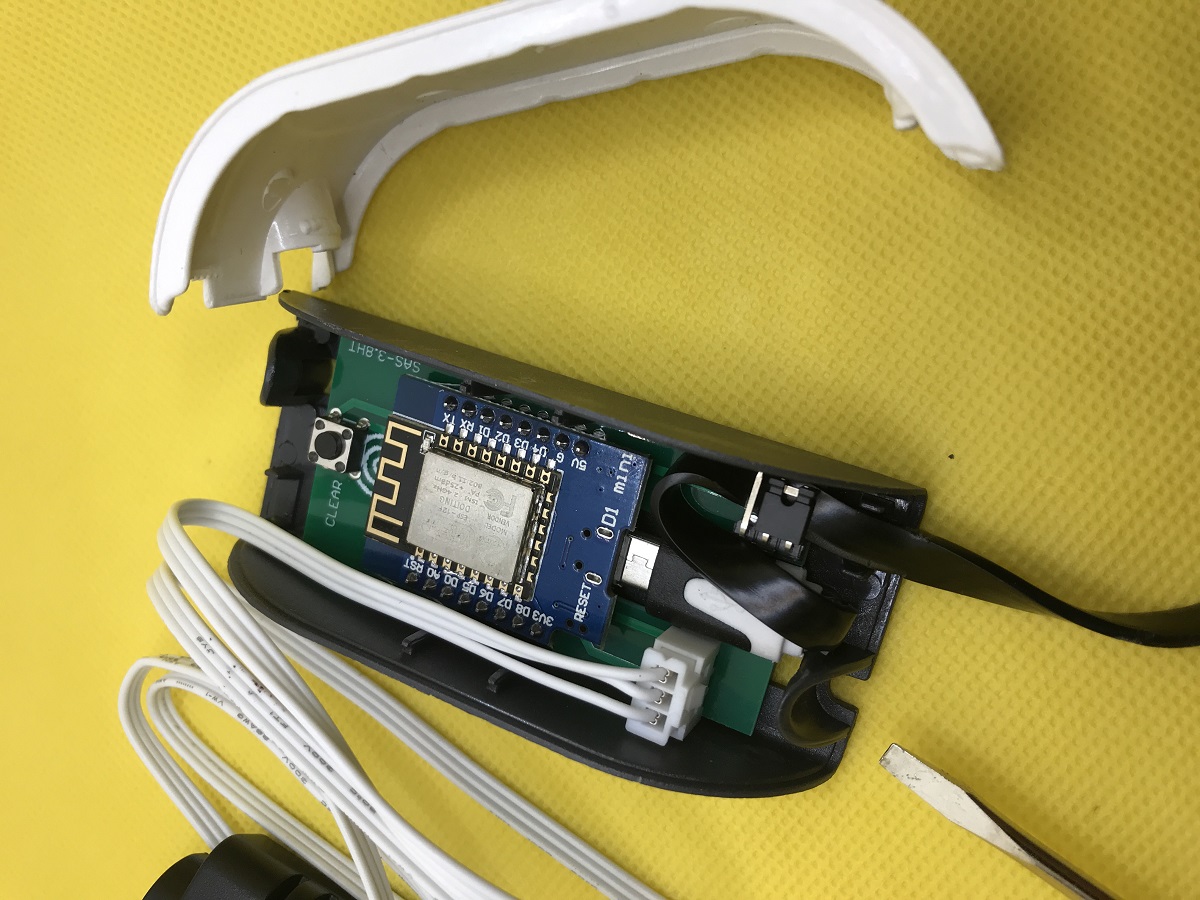
While keeping the CLEAR button depressed, plug your device in A/C. After a few seconds, you will see a steady blue light on the circuit board.
Your device is now ready to be configured with a new WiFi network.
Is there a way to see what the Temperature sensor of my device is showing?
Yes there is. You must be logged in to myspool.com. Click on MY DEVICES and see the chart below your device ID and Last check-in time stamp. It will sdisplay temperature in units that you specified when you configured your device, Celcius shown below.
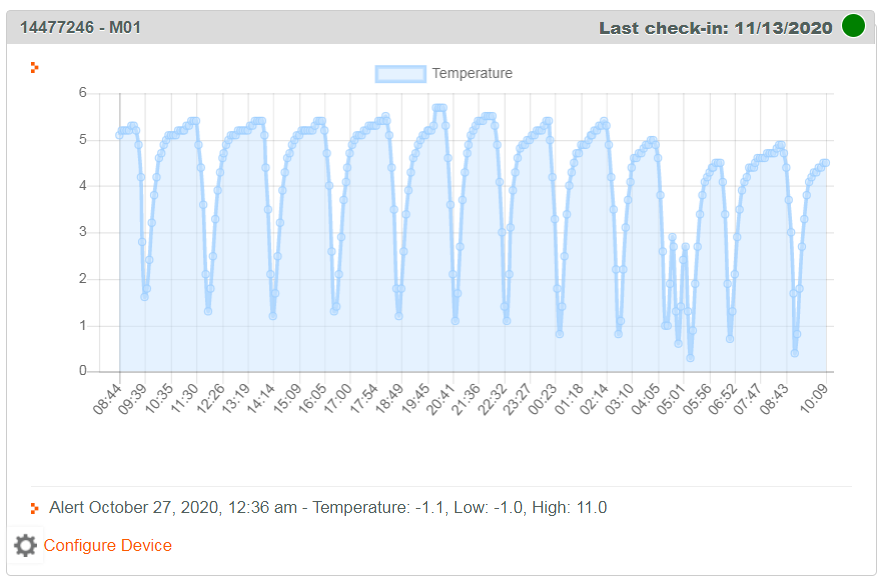
My Temperature sensor is showing readings that are a little off. How do I adjust it?
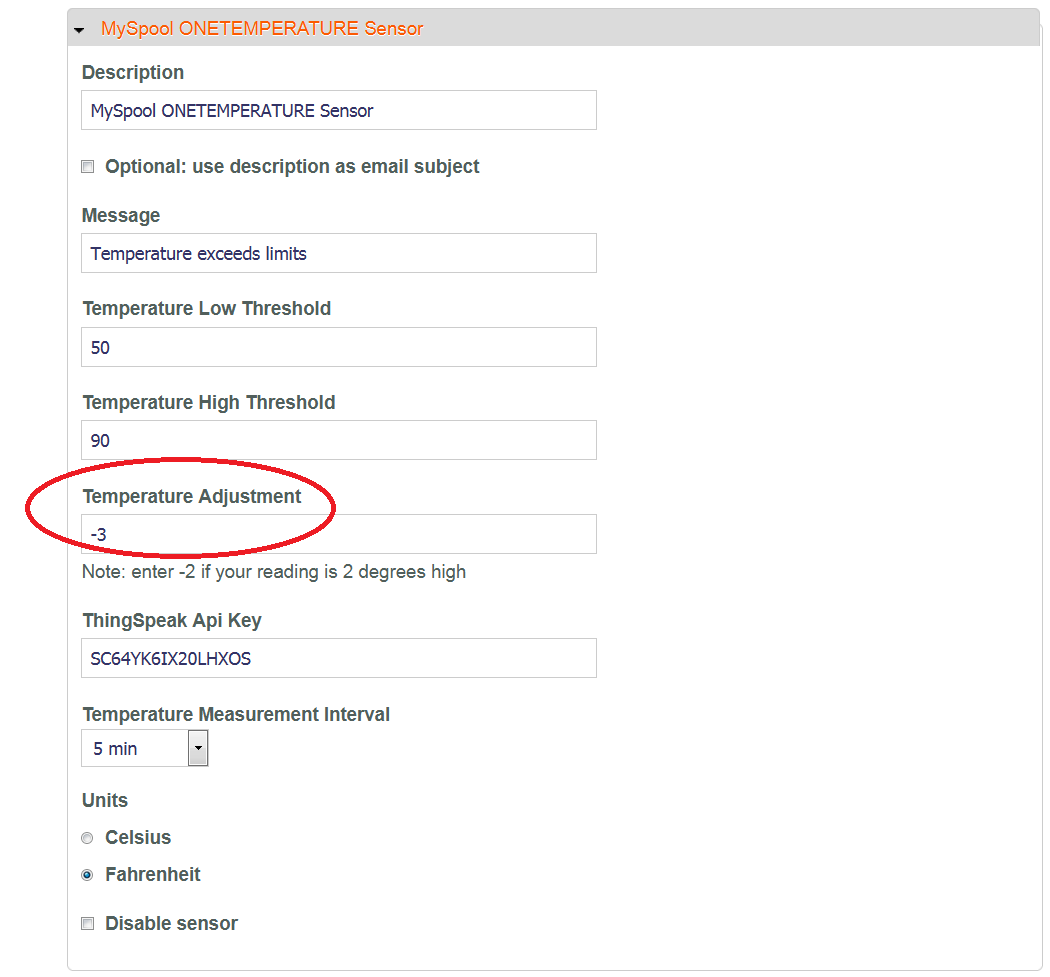
You can calibrate your sensors by adding an adjustment on your device configuration page. For example, if you believe that your device is sending a reading 1 degree higher than it should be, you can enter an adjustment of -1 to compensate.
Please note that you can unplug your device and plug it back in for the adjustment to be reflected immediately. Otherwise it can take up to 30 minutes for it to take effect.
I purchased a Water and Temperature Alert. When I change Low or High Temperature Thresholds nothing changes. How does this work?
High and Low Temperature Thresholds can be changed when you you login to myspool, click on MY DEVICES, and then click on MySpool Temperature Sensor. You can then select your temperature units, Celsius or Fahrenheit, and set Low and High thresholds. The thresholds set to -100 are ignored. When your changes have been entered and you clicked Save, they are saved in the cloud for your sensor. To make your sensor aware of these changes, unplug your device and plug it back in. Otherwise those changes will be transmitted to your device when it checks in, usually once a day.
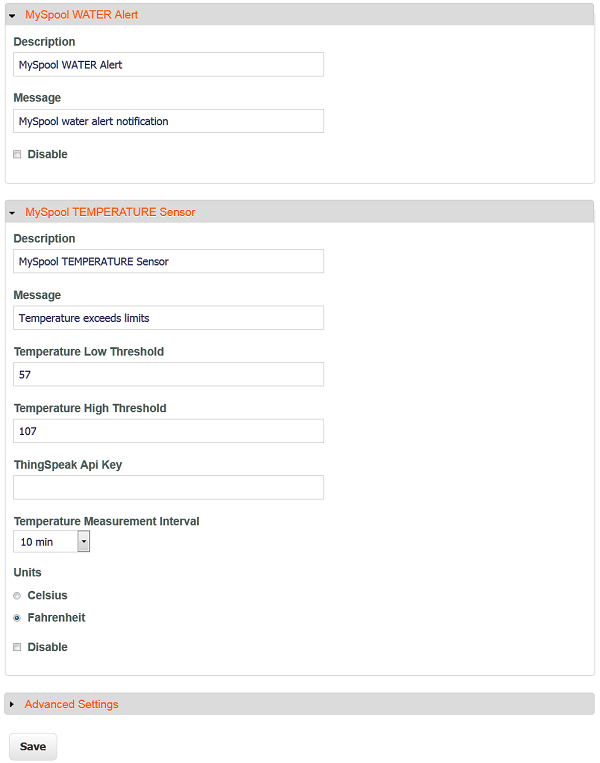
I have a MySpool Water and Temperature Alert. How can I use Alexa to ask for Temperature?
Alexa skill is available in beta which means we are still working on it. You are free to try it. However, we are not able to provide support for it at this time.
Please look for MySpool skill in Alexa and enable it. Then add your device to Alexa. To do that say 'Alexa, open my spool devices', then say 'add device XXXXXX' where XXXXXX is your device ID. To find your device ID, login to your account on myspool.com and click on MY DEVICES. You should then see something like this:
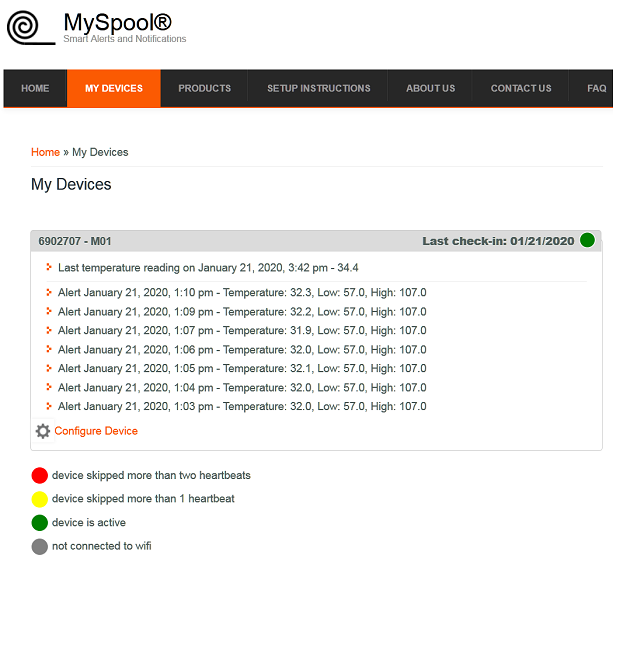
The device ID above is 6902707. To add it, say 'add device six nine zero two seven zero two'
Then you should be able to say 'Alexa, ask my spool devices my temperature'
You can also say 'Alexa, open my spool devices' and then issue commands. They can be one of these:
- add device NNNNNN (up to 3 devices can be added)
- remove device (removes first device)
- add temperature NNNNNN
- remove temperature (removes first device)
- all temperatures
- all temps
- 'something' temperature e.g. attic temperature or hot tub temperature or simply my temperature
