How do I setup pushbullet notifications?
What is pushbullet and how do I set it up on my device?
Pushbullet is a third-party platform. Please be aware that we do not provide support for it. If you want to setup pushbullet on your laptop, pc, or your phone, we will attempt to forward your event to pushbullet. Having said that, we think it is a great resource for push notifications and we make it available to use alongside email and SMS notifications. It is easy enough to configure and see if you find it useful.
To setup pushbullet notifications:
- Login to your pushbullet account
- Go to Settings to get your Access Token : https://www.pushbullet.com/#settings
- If there is no Access Token visible, click on Create Access Token
- You will see
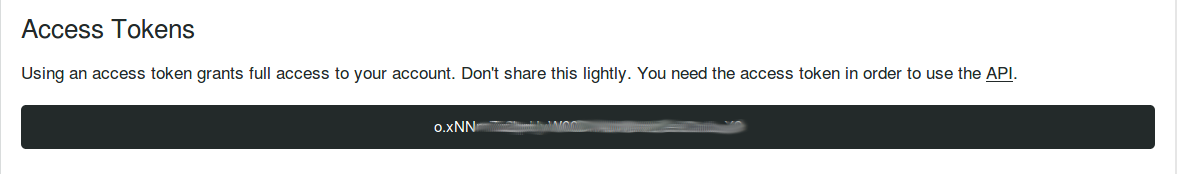
5. Copy your Access Token and paste it into corresponding field on the device configuration page. Save it. You can now trigger your device and test your pushbullet notifications.
Please note that Myspool limits the number of pushbullet notifications sent to one every 5 minutes. So you may need to wait for 5 minutes to get a second notification.
