If you need to reset your battery powered Water detector to the factory settings or simply need to re-configure it to use another WiFi router, you need to erase old WiFi information first. How is it done?
You device has been cleared and can now be connected to a new WiFi network.
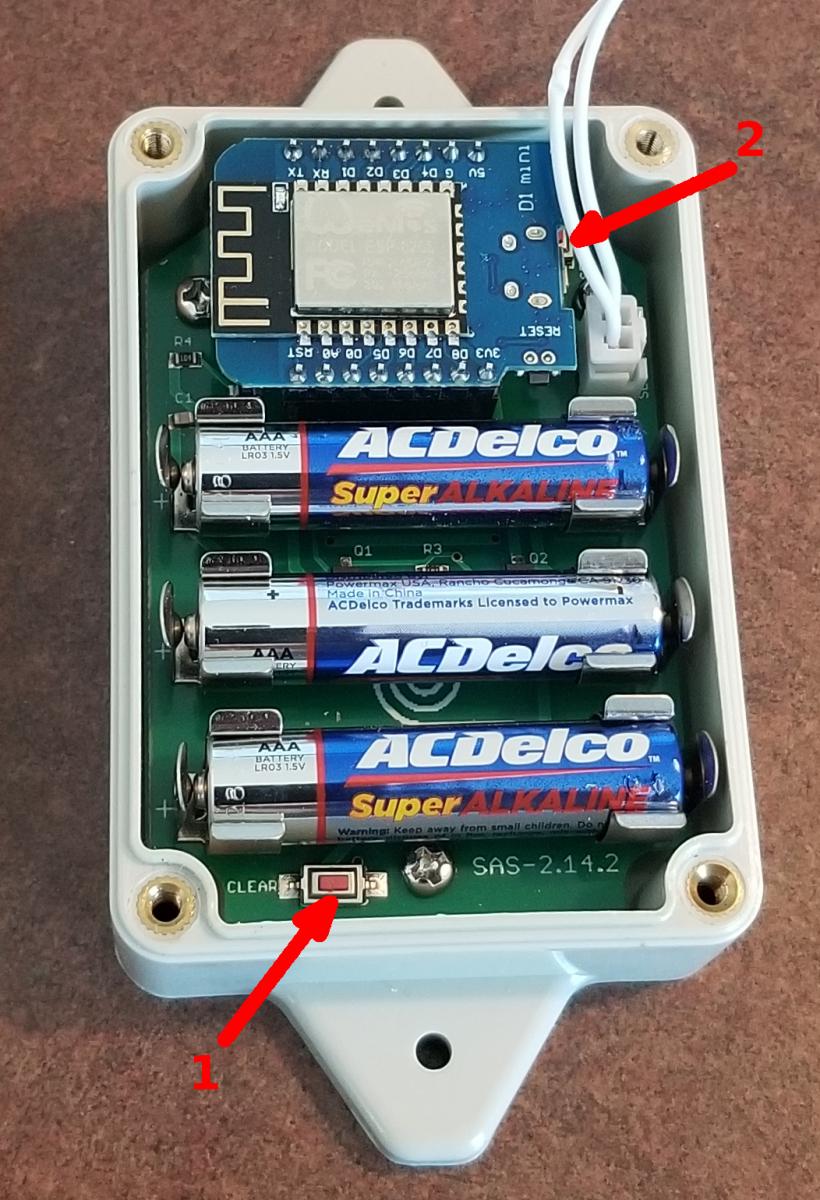
Copyright © 2026, MySpool
Designed by Zymphonies
