Recommendations
We all know that modems and routers eventually get replaced. Many devices that rely on wireless networks must be reprogrammed when that happens. A tip we want to share:
- Write down the name and password of your WiFi network.
- When the time comes to replace your router, find out how to change the name and password of its 2.4GHz network.
- Change the new network name and password to match the ones from step 1.
This is usually much simpler than changing every device in your home that uses a WiFi network, from MySpool devices to smart plugs and garage door openers.
We plan on adding directions for different brands of modems, routers and cable providers on how to change the name and password of their WiFi network. If you send us written directions for your WiFi system, we will happily share them with our user community.
Mailbox installation recommendation: mount your Mailbox Alert with the sensor wire pointing down. This will prevent rain or snow from ruining the electronic components and batteries inside.
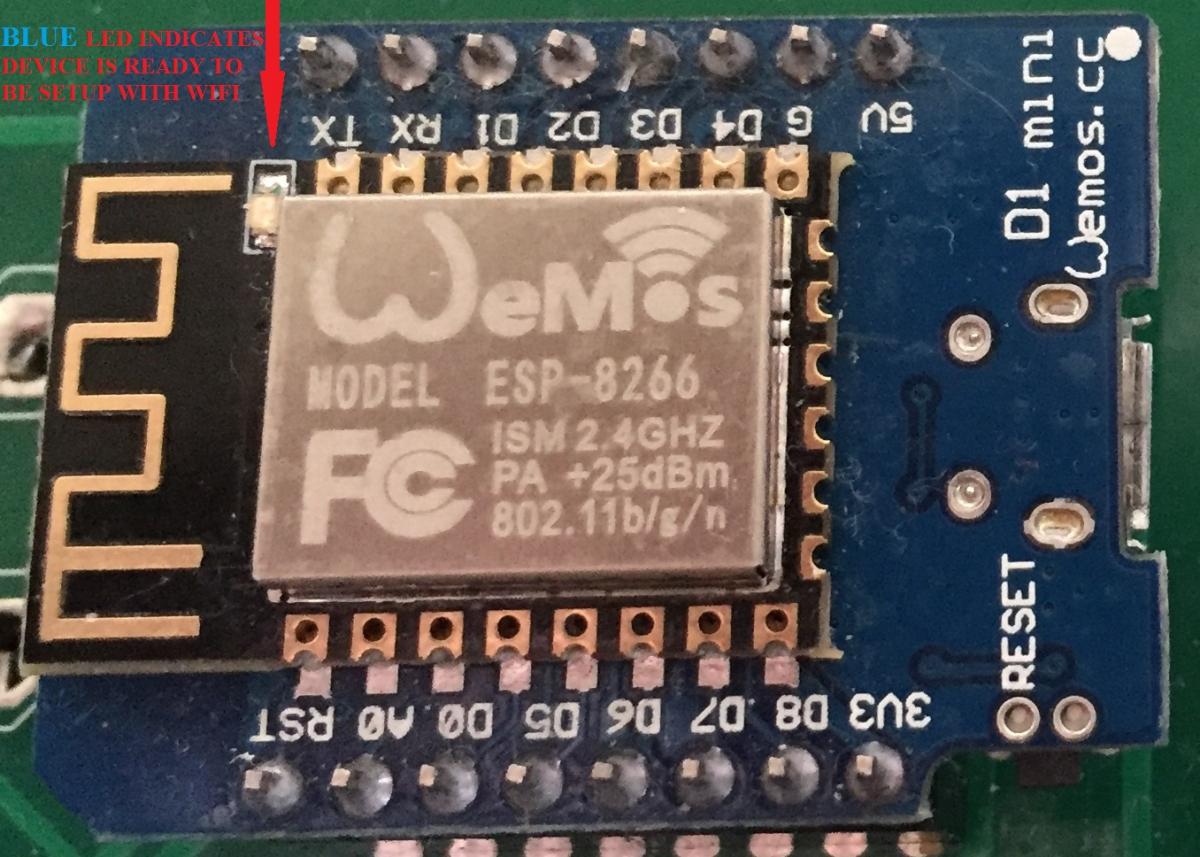
Tip: if your device has a steady blue LED lit, it indicates that it has no WiFi information. Follow these directions to connect it to your WiFi.
One customer's experience with an Orbi RBR750 mesh router: the main unit and the satellite were deployed in a two-story house with a basement, with one mesh satellite on the second floor and one in the basement. Two MySpool internet outage detectors were placed on the same floors to monitor each access point.
The detector placed next to the basement satellite started to report an internet outage, sending OFF and ON alerts 15 to 30 minutes apart. After a few hours, the router was rebooted using the Netgear app. Both detectors reported an outage and recovery of the internet connectivity a few minutes later.
After rebooting the router, the internet outage detector next to the satellite unit stopped reporting false internet outages.
