Power
How to turn off audio alerts on P5?
The audio tone sounds when an alert condition is detected. If necessary, it can be disabled by removing the jumper inside marked SOUND.
We recommend that the jumper is moved to hang on one pin of the header so that it can be moved back when you want to restore the audio alerting.
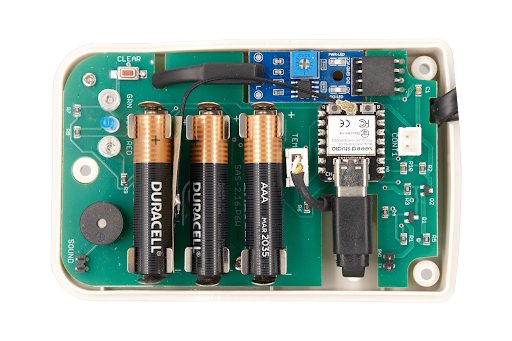
What is the possible sequence of alerts for Power + Internet detector?
Power + Internet Alert scenarios
| OFF Alert | ON Alert | Diagnosis | |
| Scenario 1 | |||
| Power | X | Power outage at the outlet detected | |
| Internet | |||
What status lights indicate on P3 Power Multi-sensor?
In general, a steady Red LED indicates an alarm condition, steady Green LED indicates a normal running state, and blinking Blue LED indicates communications with MySpool cloud servers.
Startup before WiFi configuration: Red, Green, Blue blinks, then steady Blue LED is lit indicating no cloud connection.
Startup after WiFi has been configured: Red, Green, Blue blinks, all OFF, two Blue blinks, then Green is lit indicating normal running condition.
Why do I sometimes get a Power ON alert without a corresponding Power OFF?
Do not be concerned if you sometimes get a Power ON alert without getting a Power OFF alert first. These may be caused by an electrical spike on the line or a sporadic voltage drop. Either one may cause our device to restart - this is what a single Power ON alert signifies. If you get one without getting a Power OFF alert first, you can ignore it.
How to move P4 or P5 Power Failure Multi-sensor to another WiFi network?
How to add a sensor to P4?
P4 comes with two 2-pin JST connectors. The first one is marked APP on top and CONT1 on the bottom. And the second one is marked CONT2. There are two considerations to keep in mind when using these connectors:
1. CONT1 must be open when your device is being configured, otherwise the Blue and White setup window will not pop up when you connect to SAS-XXXXXX network.
2. CONT2 must be open when power is restored or your device is powered up when plugged in.
How to move P3 Power Failure Multi-sensor to another WiFi network?
- plug your device to the AC outlet
- press and hold the CLEAR
- while holding the CLEAR button depressed, press the RESET button for 2 seconds
- wait for the first long blink of the blue LED
- wait for the second long blink of the blue LED and release the CLEAR button
- you device is now reset
- connect your device to you wifi as describe here
During setup, why do I get Power ON but not Power OFF alerts?


How long will batteries last in my Power Failure Alert?
MySpool Power Failure Alert requires batteries only for a few seconds to send an OFF alert. Then it shuts down and does not use batteries again until the next Power OFF event. One set of batteries should be good for about 500 such events - or for as long as their shelf life permits. We recommend replacing the batteries every few years to ensure no interruptions in the device's life cycle.
Alkaline batteries last 5-10 years but should be tested annually. Unplug your device, wait for the Power OFF alert, then plug it back in and confirm that you also received a Power ON alert.
How to move Power Failure Alert to another WiFi network?
- Unplug your Power Alert device from A/C
- Pop the lid as shown in this video
- Remove one battery
- Locate and push the CLEAR button. While keeping the CLEAR button depressed, plug your Power Alert in A/C
- After 20 sec release the CLEAR button. Your device has been cleared of WiFi information
- Unplug your device and leave it unplugged for 30 sec
- Insert the third battery back in and plug the device into A/C
