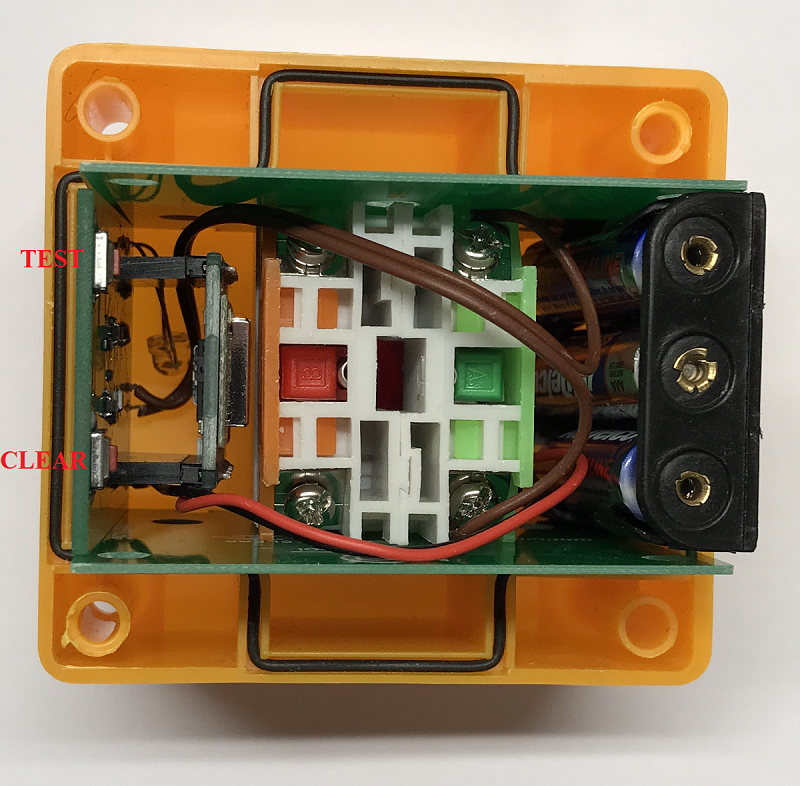How to configure the CALLME button?
Your new CALLME button needs to connect to the internet to send its alerts. They will then be forwarded as emails and as text messages to your phone. In order to do that it needs to know which WiFi network to use for communications. In addition, your CALLME button must be configured with an email and phone number to send notifications.