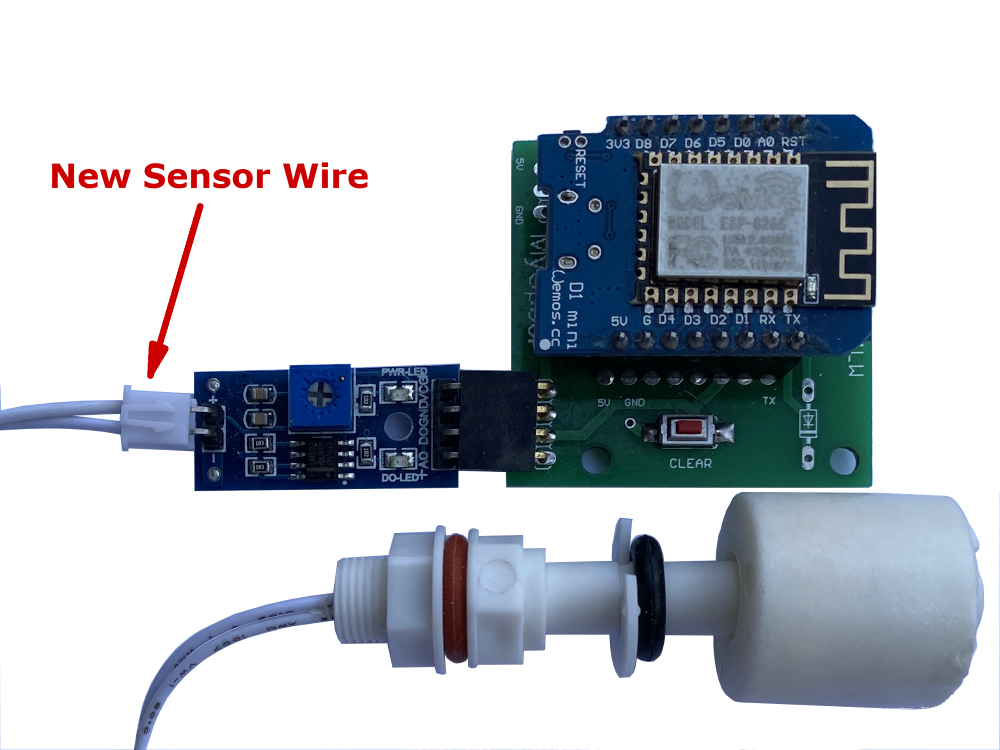How to replace a moisture sensor with a float switch
1. Remove the cover from the WATER detector, either by removing the four screws from the lid or by prying off the lid from the black box with a flat screwdriver.
2. Unplug the mositure sensor wire going to the blue circuit board as shown here: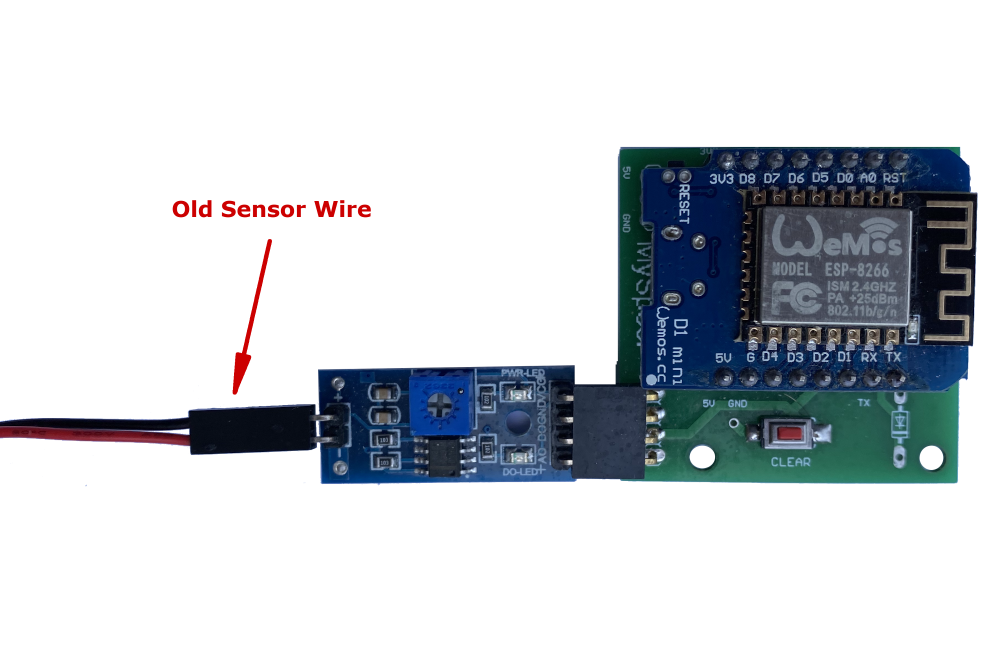
3. Plug the float switch connector into the blue circuit board instead: