How to adjust sensitivity of my WATER Alert?
You can calibrate your WATER Alert to be more or less sensitive, depending on your requirements. For example, when placed near a sump pump, you may want it to be less sensitive. On the other hand, when placed near a hot water tank or a humidifier, you can increase the sensor sensitivity.
Calibration Steps
-
Pry open the lid off the black enclosure or unscrew the lid from the rugged enclosure.
-
Plug the WATER Alert into a power outlet. Locate a small circuit board with a tuning screw and two green led lights. One of them is a power indicator and must be on at all times.
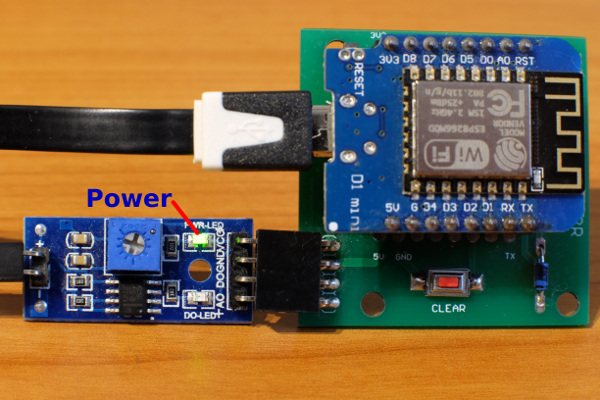
-
Put the sensor pad in a cup of water. If you want your device to be more sensitive, make sure only half of the pad is immersed in water.
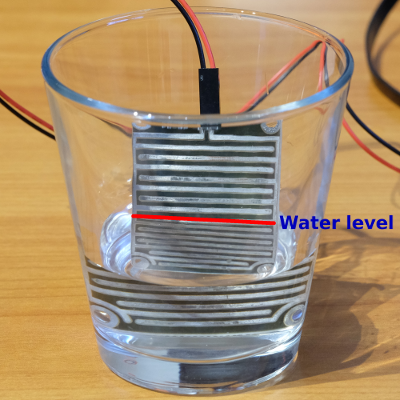
If you want your device to be less sensitive, make sure 3/4 of the pad is covered by water.
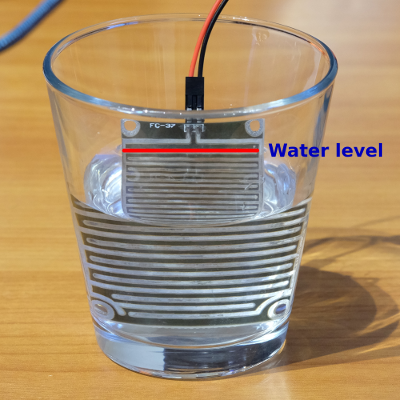
Also make sure the sensor pad connectors are not in the water during calibration. The small board should now light up two green lights.
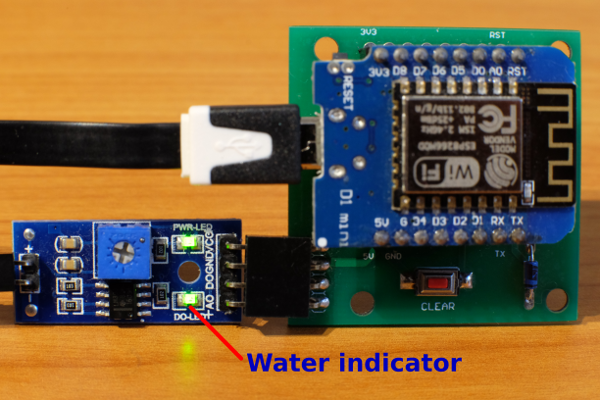
-
Turn the tuning screw (a potentiometer which is a square plastic part next to the green light) counter clockwise until one of the green lights is off.
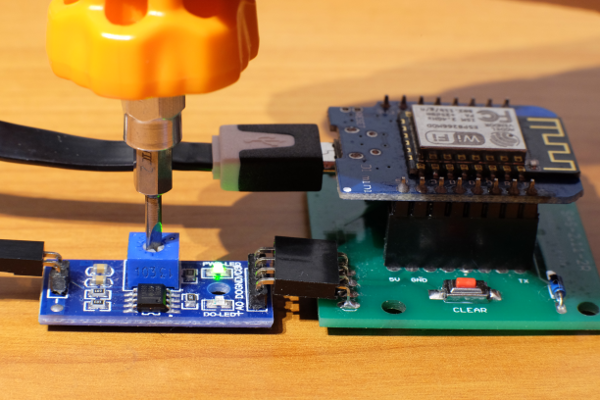
-
Turn the tuning screw clockwise notch by notch until second light goes on. Make sure you are turning the screw very slowly.
-
Take the sensor pad out of the water and dry it with a paper towel.
-
If the second light goes off you are done, otherwise turn the screw counter clockwise just a notch and repeat the process.
Note: if device is adjusted to be less sensitive, the second green light should go off the moment the sensor pad is taken out of the water - without drying it with paper towel.
