How to troubleshoot MAILBOX Alert Extended Range
If you stopped receiving notifications you need to troubleshoot your MALBOX Alert Extended Range. How is it done?
- make sure the extender is plugged in, connected to your WiFi, and has green status on "My Devices" page
- remove cover from the remote unit
- remove 3xAAA batteries
- unplug the sensor wire (1)
- gently bend battery clips (2) towards each other as shown on the image below
- push the main processor (3) with your thumb all the way into the socket on the main board
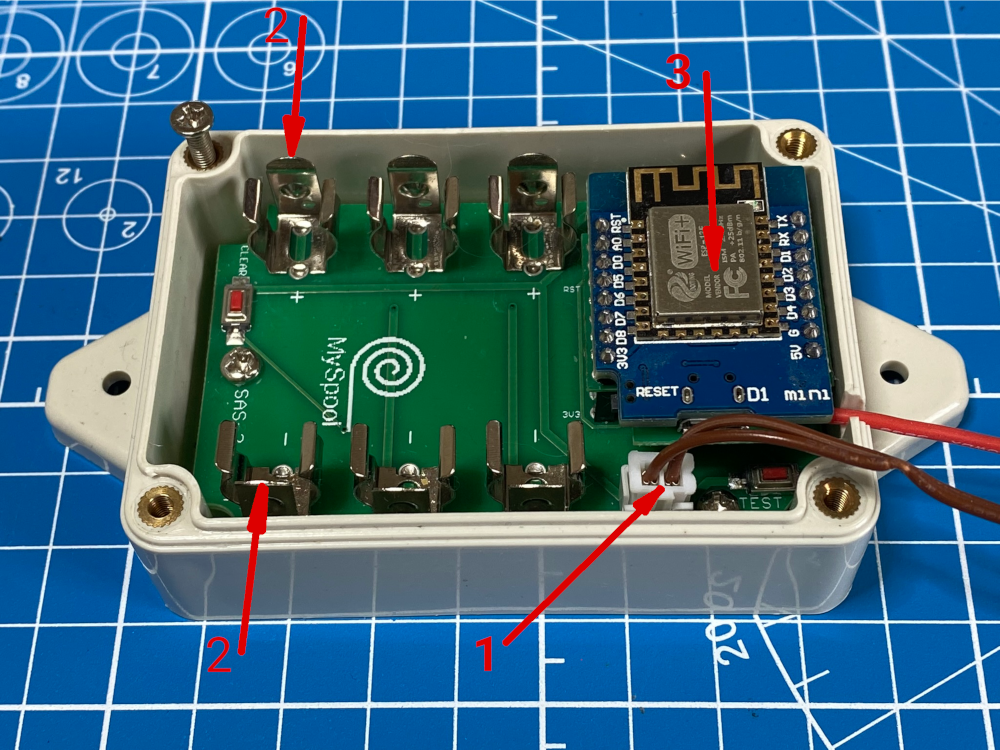
- reinstall 3 new AAA
- press the "Test" button (4) for 2 sec
- check your email/phone for a notification
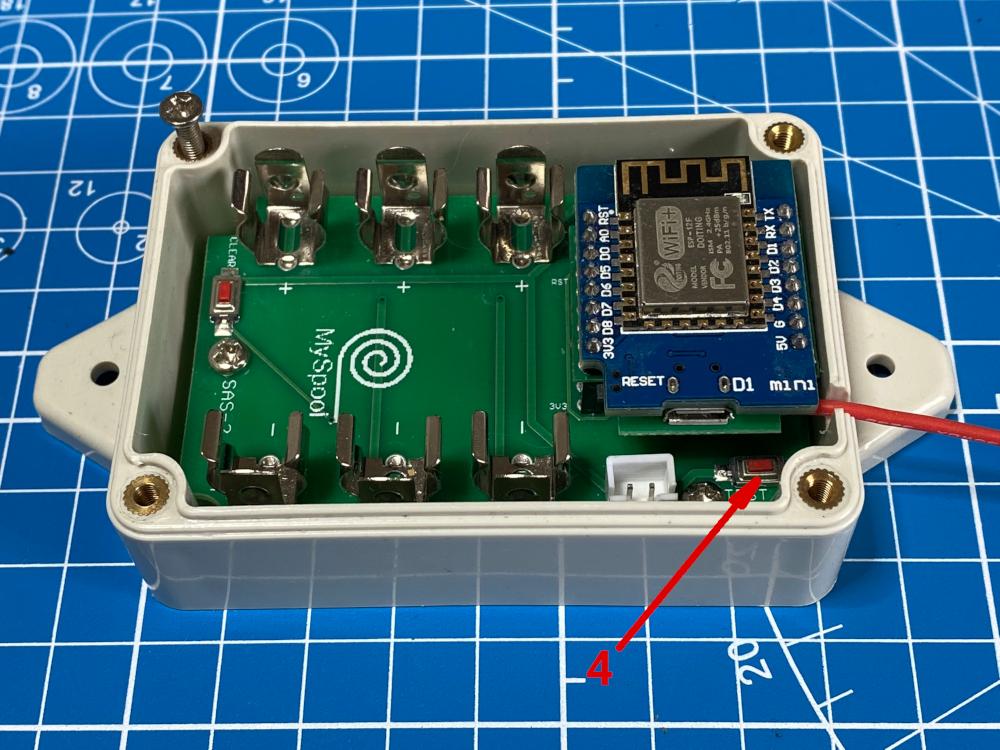
- put magnet and sensor next to each other
- plug the sensor wire (1) back into connector on the main board
- separate magnet and sensor for 2 sec
- check your email/phone for a notification
Get back to us with the results of troubleshooting if required
FAQ_Category:
