How to move Internet Outage Detector to another WiFi network?
If you need to reset your Internet Outage Detector to the factory settings or simply need to re-configure it to use another WiFi router, you need to erase old WiFi information first. How is it done?
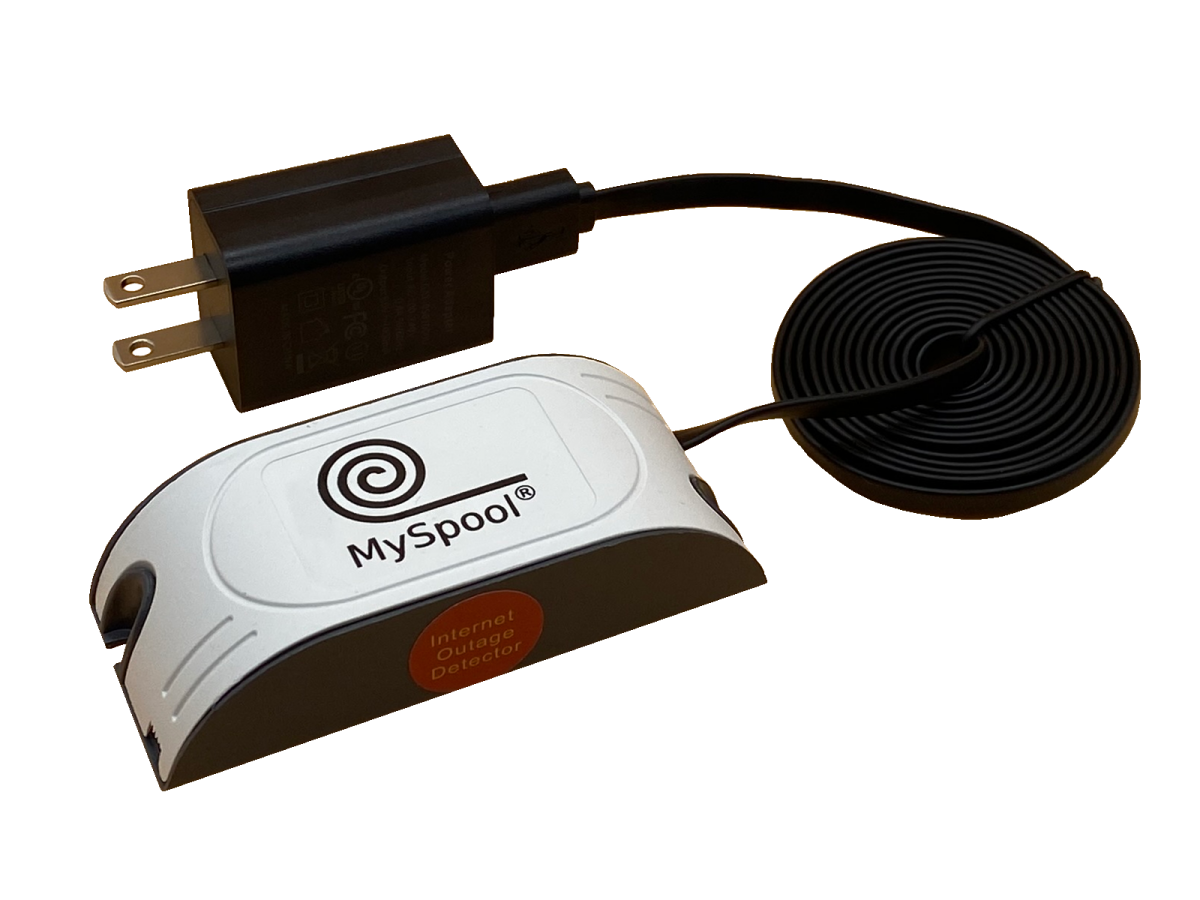
If you need to move your Internet Outage Detector to another location or simply need to re-configure it to use another WiFi network, you need to delete the information already stored there.
UNPLUG AND OPEN YOUR DEVICE: take a small screwdriver and push it down firmly as shown:
Once the white cover is lifted on one side, do the same on the other side. Then locate the CLEAR button
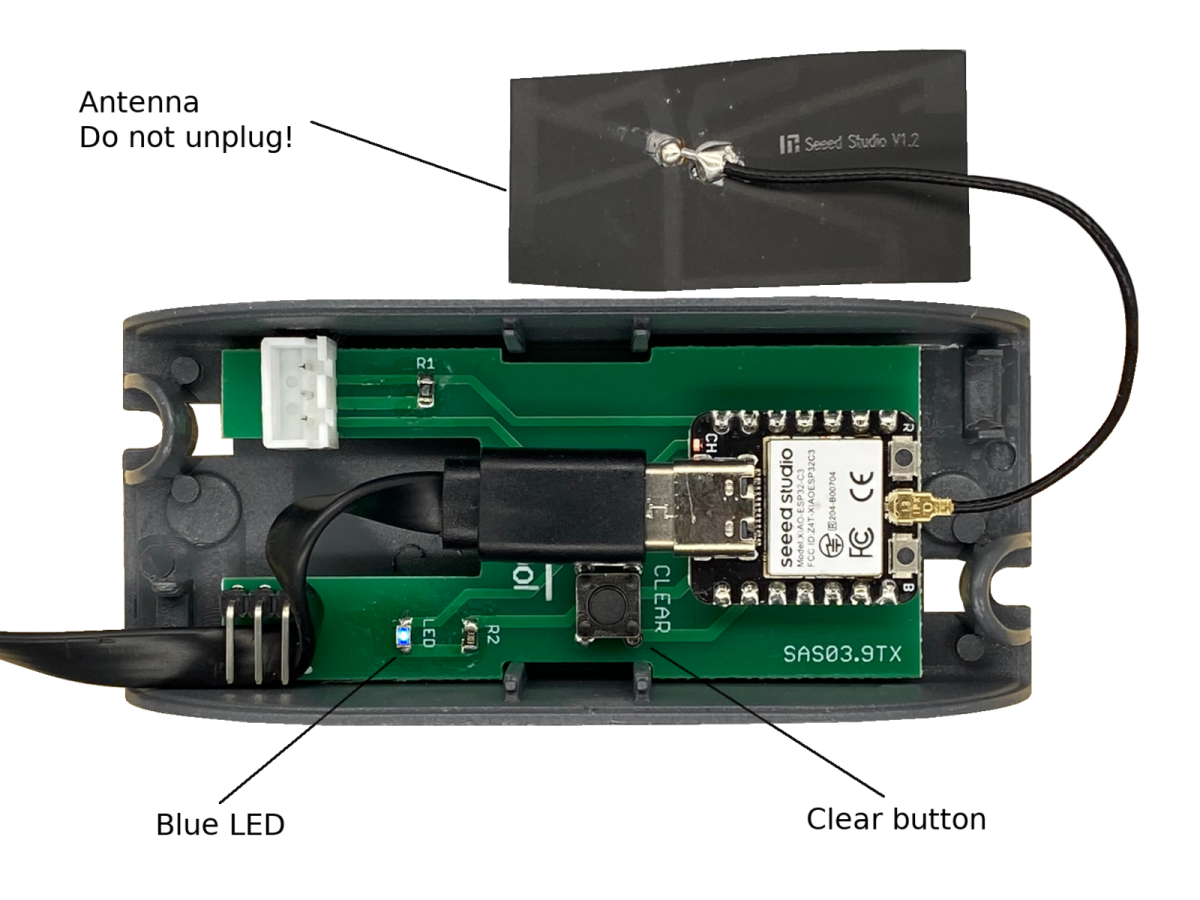
While keeping the CLEAR button depressed, plug your device in A/C. After a few seconds, you will see a steady blue light on the circuit board.
Your device is now ready to be configured with a new WiFi network.
